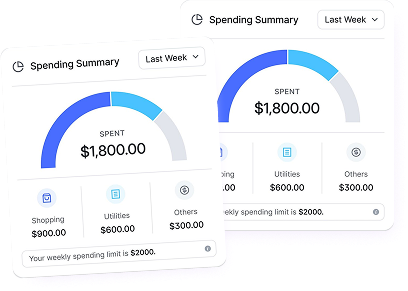1. What is Charts Connect?
A simple but powerful tool that automates trades with advanced custom strategy maker. It allows extension of the trades into signals that can be sent to Discord/Telegram channels. Followers of your channel can also follow trades automatically.
2. How do I get started?
For Beginners
- Install the Chart Connect Expert Advisor file on MT5, choose from our pre-installed strategy. (You can read up more about the strategies from our website)
- Set your Take Profit, Stop Loss, and cut-loss.
- Send TradingView alerts via webhook.
For experienced traders
- Install the Chart Connect EA on MT5, choose from our pre-installed strategy.
- Set your custom strategy and confluences with our Premium tool.
- Connect to your MT5 or broker via the webhook.
- Set your risk management in the EA.
3. Can I try it before I buy?
Absolutely! You can start with the free Basic tier to test it out with Take Profit, Stop Loss, and cut-loss. When you're ready, upgrade to Premium to unlock advanced features.
4. What do I get with the Premium plan?
Premium Risk Management unlocks:
- Strategy Genesis – Our Proprietary Indicator genesis model that fuses multiple indicators into 1 strategy with multiple confluences, no coding required.
- Trailing Stop-Loss
- Smart Layering: fixed or reversal-based entries
- Average Price Optimization from a chosen layer
- Cut-Loss limits by $ or % for your whole account
- Trade Day & Time Filters with up to 3 preset time windows
5. How does the cut-loss feature work?
Set a max loss dollar amount or percentage of your account. If your total unrealized loss hits that limit, the EA automatically closes all trades to protect your account.
6. Can beginners use this?
Totally. Start trading in a few minutes using presets and basic tools—no coding needed. Advanced features are optional and hidden until you're ready.
7. Do I need coding or Pine Script skills?
Nope—not unless you want to. You can use tested strategies we provide, or go further with Strategy Genesis to build your own—still zero coding required.
8. Will I miss trades if I’m away?
Not with Charts Connect. It runs automatically on your MT5 or broker—no need to keep your PC or browser open once setup is done.
9. Which assets can I trade?
You can automate Forex, Crypto, Stocks, and Options all within one streamlined platform — from the same EA and interface.
10. Need help or stuck setting up?
We're here for you. Our support team endeavour to reply within 3 working days. Our support hours are Monday through Friday 9am - 5pm (GMT+8).